IMPORTANT: If your Flight1 account password has changed, you will need to press button 1 "Optional Flight1 Login" in your downloaded EXE and update the information there. Make sure to select OK after updating.
When reinstalling, you will want to reinstall using the Account method. See the 2 images below. You use the "Click Here to Reinstall" button first.
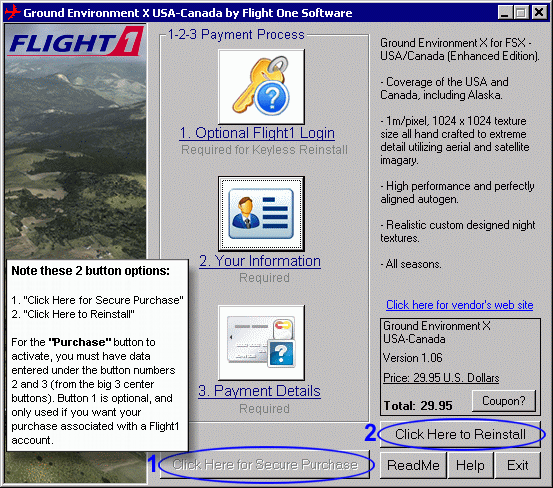
You then use the "Reinstall using your Flight1 Login and Password" option.
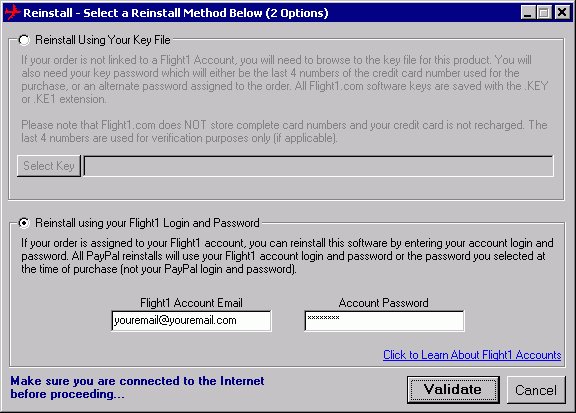
Enter your email and password in the boxes as shown above, then select the Validate button.