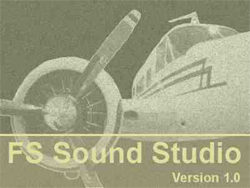
FS Sound Studio is the best tool available for managing and editing Flight Simulator Sound Configurations. The graphical interface makes it easy to see the effects of changes, and you can immediately hear the results in preview mode. Using notepad to manually edit sound.cfg files is slow and error prone. Then you need to start FS2002 to hear your changes. FS Sound Studio lets you easily change the sounds you hear, and has a preview mode which allows you to hear exactly what your aircraft will sound like. Hear the changes you make instantly! FS Sound Studio is not an wave file sound editor. It will seamlessly link to an external editor, but to edit the contents of the wave files themselves, you'll need an external program.
What you hear in preview mode of FS Sound Studio is what you'll hear in Flight Simulator. As you graphically modify the Volume Envelope of one of your engine sounds, for example, you hear the change immediately! Before FS Sound Studio you had to edit the sound.cfg file with a text editor. Instead of using your mouse to quickly drag a graph point, you had to insert a new number in a long string, and try to visualize what effect it would have. You then had to fire up your Flight Simulator to hear the difference! With FS Sound Studio, make your change and hear it instantly.
With FS Sound Studio you can browse through your sound collection to select the perfect one. Then add it to your configuration, modify it using your mouse, and hear your changes instantly.
FS2002 allows you to set parameters for each sound, which change the way the raw wave file is played. As you select a sound in FS Sound Studio, see the parameters that are available and change them instantly. You can then preview the sound so you can hear exactly what it will sound like in FS2002! Using FS2002's parameters, you can change how a wave file sounds without editing the wave file itself.
FS Sound Studio can graphically display and modify everything in your sound.cfg file, and allows you to edit them with an easy, point and click interface. FS Sound Studio comes complete with Online Help, and a 100+ page, Adobe PDF format manual. You can download a free copy of the PDF manual to see how easy it is to create your own custom sound configurations. FS Sound Studio Website
 
This product should run fine on all systems running Flight Simulator. |
Click image. Use arrows or mouse wheel to scroll. |